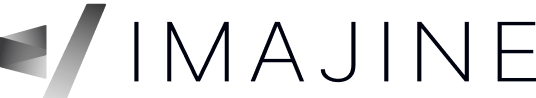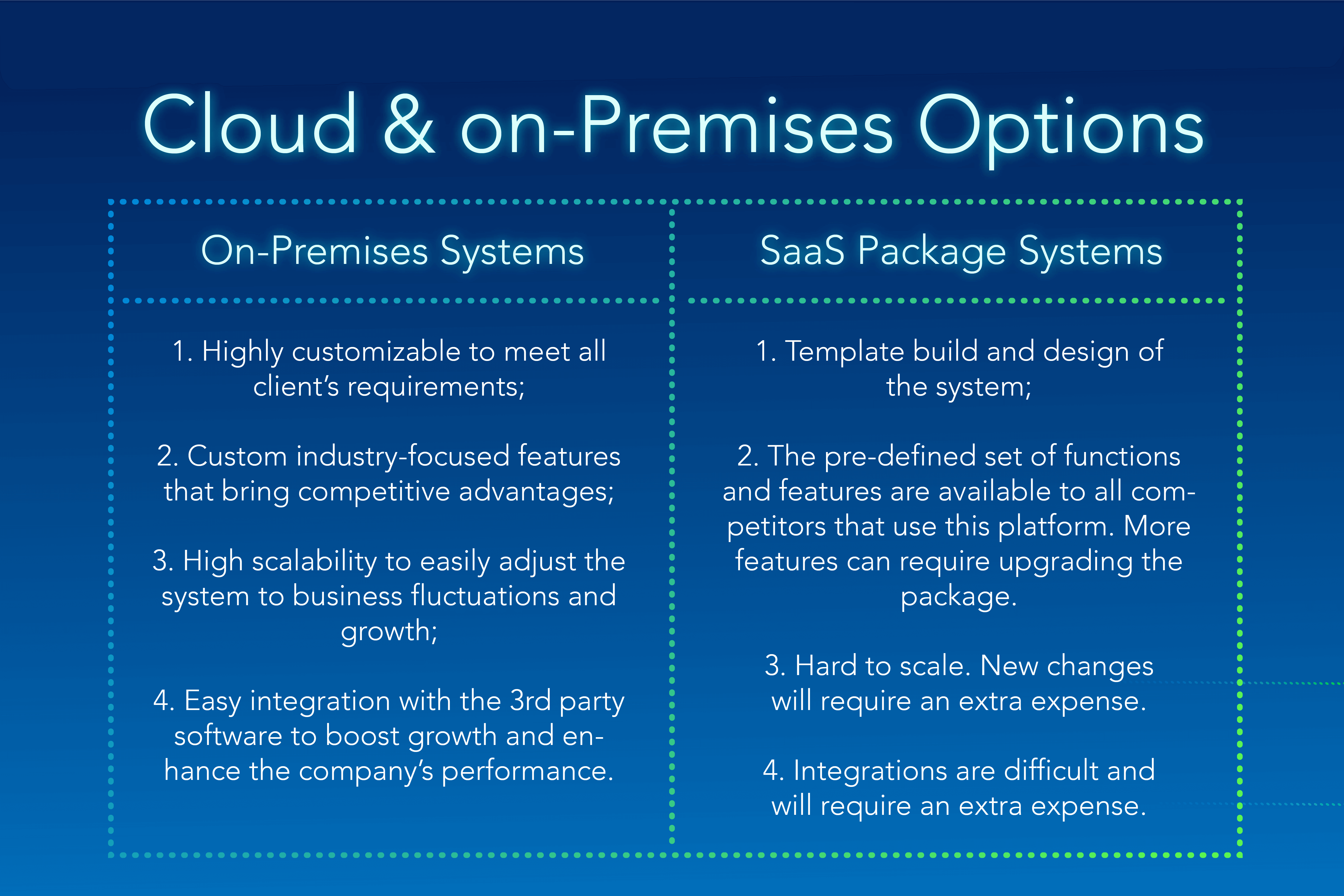
Custom Software vs SaaS: How to Make the Right Build vs Buy Decision
Estimated reading time: 9 minutes
Key takeaways
- Build when fit, control, or IP matters: Custom software pays when your process or UX is a competitive advantage.
- Buy for speed and standard work: SaaS accelerates time-to-value and reduces maintenance for common functions.
- Use a simple decision framework: Score strategic value, SaaS fit gap, compliance needs, TCO, and time-to-value to decide.
- Mitigate risk with governance: Start small, define success metrics, and plan knowledge transfer and security early.
“Leverage is the point: the right code lets small teams do big things.”
Introduction: custom software vs SaaS
You face this choice again and again: custom software vs SaaS. Do you build your own tool, or do you buy a ready-made one? The call shapes your growth, your team’s speed, and your edge in the market.
This guide gives you a clear build vs buy software framework. You’ll see when to build, when to buy, and how to get value fast either way. We’ll keep it practical and rooted in long-term value, not hype.
Under it all is one idea: leverage. Software is code leverage. It lets small teams do big things. When your tool fits your work, output jumps. When it doesn’t, you pay in time, money, and morale. Keep reading and we’ll make the path simple.
Why software matters: leverage explained
Think of leverage like a ladder. Labor is the first rung. You add people to get more done. Capital is the second rung. You buy machines and tools. Code is the third rung. With code leverage, one line of software can run a task a million times. Media is the fourth rung. It spreads ideas without extra cost.
Software is special because it is permissionless and scalable. You don’t need a factory slot or an agency “OK” to run it. You click, and it works at any hour, for any user, in any time zone. A five-person team with the right system can beat a team five times bigger that runs on email and spreadsheets.
Picture a support team that used to triage issues by hand. They adopt a system that tags, routes, and drafts replies. Handle time drops. Customer happiness rises. No new headcount. That’s code leverage at work — see Netguru and Gislen.
Your goal is to match the tool to your unique business. That is how you extract the most leverage. The next step is to see the two big types of software and the trade-offs each brings.
Two categories of software and their economics
Most tools fit into two buckets.
Off-the-shelf software, often delivered as SaaS tools, serve broad, common needs. You pay a monthly fee. You get fast setup, frequent updates, and support. The vendor spreads costs across many customers. You gain speed.
Custom software is built around your exact process. It follows your rules, your data, your UX. You invest more at the start. You own more of the result. You can shape it as you grow.
The trade-off is clear. SaaS is about speed and lower upfront cost. You adapt to the product. Custom is about fit and control. The product adapts to you. Over time, the total cost of ownership (TCO) depends on your scale, your team, and your needs. Subscription fees add up. Custom builds need maintenance and care. Both paths can be right; they are just right for different cases — referenced from Netguru, Noviams, and Gislen.
Why build custom software? The strategic cases
There are two big reasons to build.
- To sell it: You aim to launch or extend a SaaS product. The software is the business — the code is your brand, your moat, and your growth engine.
- To strengthen internal operations: You have a unique workflow, care about a special UX, or want control over data and process. The software powers how you sell, serve, and scale.
The custom software benefits show up fast when fit matters. You get an exact fit. The tool mirrors your steps and your language. It can shift as your business shifts, not the other way around. You gain differentiation. When rivals all rely on the same off-the-shelf software, they look and act the same. You can run a new play. You can offer a smoother flow. You can treat data in a unique way that boosts outcomes.
Ownership also matters. Proprietary software is an asset. It reduces vendor dependency. It can lift valuation in a sale. Buyers like durable, ownable systems that are hard to copy. They also like clear IP ownership and a clean code base — see Gislen and Netguru.
Here is a quick story. A logistics firm ran orders with email and spreadsheets. Errors were common. People did “glue work” all day. They built a custom order platform tied to their exact steps. Manual work fell away. Throughput doubled. Service improved. The software became a core advantage, not an IT cost line — documented by Gislen.
Another example: a product team builds a unique checkout flow. The UX is simple. It reduces friction for their market. Conversion rises while support tickets drop. A generic cart could not match the path their buyers needed. Custom code did.
Custom is not about gold-plating everything. It is about owning the parts that make you different, safer, or faster. When those parts live inside someone else’s app, they limit you. When they live in your code, they lift you.
So, should you build? Sometimes, yes. But often, the fastest win is to buy. Let’s see when SaaS is the smarter first move.
When to prefer SaaS
SaaS shines when you need speed. Early-stage teams should reach value fast and with low upfront cost. A tool you can set up in a day beats a six-month build. You get momentum. You learn what your process should be before you invest to harden it.
SaaS also wins for standard workflows. CRM, accounting, HR, email marketing—mature SaaS tools cover these well. They bake in best practices. They keep up with rules and integrations so you don’t have to. If the function is not tied to your competitive advantage, prefer SaaS.
SaaS reduces maintenance. The vendor handles updates, uptime, and security. You avoid patching, dependency drift, and on-call pain. For many teams, that peace of mind is worth it. The math often works, too. Subscription costs can be lower than staffing a dev team for non-core needs — see Noviams, Designli, and Netguru.
A simple tip helps: start with SaaS to validate your process. Run real work through it. See where it fits and where it pinches. When you hit walls that block growth, revisit the build option. You will then know exactly what to build and why — as recommended by Gislen.
Keep going. The next section shows you how to spot those walls early.
When to consider custom software
Choose custom when your process is your edge. If your way of serving customers is the reason they choose you, protect it in your own code. This is about competitive advantage. A bespoke logic or unique UX can be the moat rivals cannot copy.
Go custom when off-the-shelf tools force too many workarounds. If your team spends hours each week exporting CSVs, fixing columns, then re-uploading, the fit gap is real. If your “automation” is a chain of brittle scripts, it will break at the worst time. These are signs you need a system built for your flow.
Pick custom when you need deep integrations across systems. Maybe you must orchestrate data in real time between ERP, WMS, CRM, and your app. Maybe you need a single source of truth and strong audit trails. Standard APIs may not go that deep. Custom can.
Strict rules may also push you to build. You might have hard needs in data residency and compliance. You might need to keep data in a region. You might need special access controls or a performance SLA your vendor cannot promise. When performance and UX must be tuned at a fine level, custom gives you the dials.
Finally, think about valuation. If you plan to raise or sell, proprietary software can lift the story. You show you are not a thin layer over a stack of vendors. You show control and resilience. That can move the needle in diligence — see Netguru and Gislen.
Here’s a quick picture. An online lender needs instant risk checks and a smooth mobile flow. Generic forms add friction and drop-offs. A custom decision engine links to multiple data sources in seconds. The app feels fast. The UX is clean. Loss rates drop. Approvals rise. That mix of integrations, performance, and UX demands custom.
You might now be leaning one way. Before you lock it in, it helps to see how to execute well on either path. Up next, we’ll cover in-house vs consultancy, the build vs buy decision framework, and a simple way to compare TCO over time.
Execution options: in-house vs external partner
In-house team
An internal team knows your domain. They sit with your users. Feedback is quick. You keep the skills and context. You also control code quality, security, and roadmap. This suits a product you will grow for years. It fits work that is core to your competitive advantage.
The trade-off is hiring and management. You must recruit, coach, and retain. You carry the cost of tooling, on-call, and training. This is a long-term investment, not a one-off project. If you need deep ownership and tight loops, it is worth it.
Consultancy or external partner
A good partner gets you moving fast. They bring patterns, templates, and specialists you do not have yet. Delivery is predictable. This is useful when you face a spike in demand or need skills for a short window.
Set guardrails early. Lock in IP ownership in your contract. Define documentation standards. Ask for architecture docs, runbooks, and test suites. Plan knowledge transfer from day one. Set security and compliance baselines. Tie payments to milestones and quality gates. These basics prevent vendor lock-in and keep your leverage high — guidance from Netguru and Gislen.
The risk with a consultancy is dependency. If handover is weak, your team can’t evolve the system. Avoid this by pairing their devs with your engineers and product owner. Record code walkthroughs. Keep the backlog in your tool. Make sure your team can run the deploy pipeline without help.
A hybrid model
Many teams blend both. Keep an internal product owner and an engineering lead. Add external delivery capacity for speed. Use the partner to build v1 and to train your team. Shift more work inside over time. This model gives you speed now and ownership later.
A practical build vs buy decision framework
Start with five questions. Write short answers. Be honest and concrete.
- Is this function core to your competitive advantage?
- How painful are the current workarounds and manual steps?
- What compliance, data residency, and performance needs are non‑negotiable?
- Which unique integrations or UX elements must exist?
- What is the expected lifespan and roadmap for this capability?
Turn answers into a simple score to compare options. Use a 1–3 scale for each factor.
- Strategic value: 1 (low), 2 (medium), 3 (high)
- Fit gap with SaaS: 1 (small), 2 (moderate), 3 (large)
- Compliance/performance needs: 1 (basic), 2 (moderate), 3 (advanced)
- TCO over 3–5 years: 1 (SaaS lower), 2 (parity), 3 (custom lower)
- Time-to-value and risk tolerance: 1 (need value now), 2 (can wait a bit), 3 (can invest before returns)
Add the scores. A high total points to custom. A low total points to off-the-shelf software. When the score is in the middle, start with a pilot. Use low-code or light custom integrations to bridge gaps. Validate the flow before a full build — methodology suggested by Gislen.
Common patterns appear. If the function is not core and the SaaS fit gap is small, prefer SaaS. If the function is core and the fit gap is large, lean custom. If you are unsure, run a three-week spike. Prototype the hardest part. Measure cycle time and error rates with real users. Decide with data.
Economics and risk: TCO, timelines, and maintenance
Look past the first invoice. Total cost of ownership (TCO) includes time, tools, people, and future change. SaaS tools cut upfront cost. You pay monthly. You also get vendor-run security, uptime, and upgrades. This can lower TCO for standard needs and small teams — see Noviams.
Custom builds need more capital early. You also budget for maintenance. That means patching, upgrades, dependency updates, and performance work. You own security. You fund on-call. Over 3–5 years, this can still be cheaper than SaaS if seats are many, usage is high, or you avoid several pricey subscriptions. At scale, subscription fees add up and can exceed build plus maintenance, especially when the process is complex or unique — analysis from Netguru and Gislen.
Do not ignore hidden costs. With SaaS, watch for vendor lock-in. Exports may be limited. APIs may throttle. A small missing feature can force manual work or a risky workaround. Integration overhead is real. You may stitch many tools to match your process. That adds failure points and time.
With custom, the risk is underestimating upkeep. Frameworks move. Libraries get CVEs. Cloud bills creep. Without observability and a clear owner, tech debt grows. Plan for a steady maintenance budget from day one. Treat the system like a product. Keep a backlog and a release rhythm.
Timelines matter too. SaaS can be live in days. That speed gives you learning. Custom takes longer but returns higher fit and control. There is a middle path. Ship an MVP in 6–10 weeks. Put it in front of a pilot group. Improve weekly. Expand once metrics beat the baseline. This staged spend reduces risk and waste — recommended by Noviams.
Risk mitigation and best practices
Start small. Define a proof of concept with three success metrics. For example: cycle time, error rate, and NPS. Run it with a small team. Capture feedback in one place. Decide to scale, adjust, or stop based on facts.
Set strong governance. Name a product owner. Keep a simple roadmap and a clear definition of done. Use story maps. Write acceptance criteria. Track outcomes, not just output. Keep documentation light but real: architecture overview, API contracts, runbooks, and a “how we deploy” guide.
Bake in security and compliance from day one. Use least-privilege access. Turn on audit trails. Encrypt data at rest and in transit. If you have data residency rules, set region controls and test them. Keep a DPIA or risk log if you handle personal data. These steps are easier early than late — see Noviams.
Plan knowledge transfer. Record design reviews and code tours. Hold handover sessions. Build small “how to” guides for common tasks. Schedule shadow on-call weeks before full handover. This keeps expertise in your team even if people leave.
Manage change with care. Train users. Provide short how-to videos. Offer office hours. Watch adoption metrics. Fix friction fast. Adoption is the real ROI. A perfect system that people avoid is a sunk cost.
Conclusion
The right choice boosts leverage. The wrong one drags you down. Use a simple build vs buy software framework. Ask if the work is core, how big the fit gap is, and what rules you must meet. Compare TCO over time. Start small, measure, and grow what works.
There is no one-size path. Off-the-shelf software gives speed for common jobs. Custom software gives control where you win. Blend both with care. Recheck your decision as needs evolve. Markets change. Your edge will, too.
Have a story about custom software vs SaaS in your team? Share what worked and what didn’t. If you want a second pair of eyes on your decision, reach out and we can talk through your options.
FAQs
Is custom software always more expensive than SaaS?
Not always. SaaS is cheaper at the start. But over 3–5 years, high seat counts, premium tiers, and add-ons can push SaaS TCO above a focused custom build with modest maintenance. The break-even point depends on usage and complexity. Run the numbers before you choose — see Netguru and Gislen.
How do I estimate total cost of ownership (TCO) for custom vs SaaS over 3–5 years?
For SaaS, add license fees, overage charges, required add-ons, integration tools, admin time, and the cost of any manual gaps. For custom, add discovery, build, hosting, observability, security work, support, and a yearly maintenance budget. Compare both paths over the same time horizon with the same scope and growth plan — practical guides from Noviams and Netguru.
Can I combine SaaS with custom integrations for a hybrid approach?
Yes. This is common. Keep standard needs on SaaS tools and connect them with APIs, low-code flows, or a small custom service. Build custom only where you need unique logic or UX. Over time, move more custom work inside if it becomes core to your edge — recommended by Gislen.
When should a startup switch from SaaS to custom?
Switch when workarounds become a tax on growth, when unique UX or performance is key, or when compliance blocks you. A clear sign is rising manual effort and brittle scripts. Another is when you can define a simple MVP that will unlock revenue or margin that SaaS cannot deliver — industry guidance from Netguru and Designli.
What should be in my contract regarding IP ownership and documentation?
State that your company owns all IP, code, and assets on full payment. Require source code in your repos, not just the vendor’s. Set documentation deliverables: architecture map, API specs, infra as code, test coverage, and runbooks. Include a handover plan with training hours and access to all build pipelines and cloud accounts — see Gislen.
How do I ensure data residency and compliance needs are met?
Map your data types and flows. Choose regions that meet your rules. In SaaS, confirm data location, sub-processors, and audit reports. In custom, configure cloud regions, backups, and logging to match policy. Set access controls, retention rules, and audit trails. Test them and keep proof for audits — practical steps from Noviams.