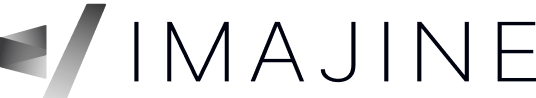Model Context Protocol (MCP): The simplest way to connect ChatGPT to Google Calendar, Sheets, Slack, and Blender
Estimated reading time: 8 minutes
Key takeaways
- MCP is a single, standard bridge that lets an LLM orchestrate external tools with natural language.
- Provider-backed servers mean you configure once and avoid bespoke connector maintenance.
- Workflows can chain across Calendar, Sheets, Slack, and even local tools like Blender.
- Safety relies on least-privilege scopes, service accounts, and dry-run previews before commits.
What is MCP? MCP explained
Model Context Protocol is a simple standard that lets an AI assistant “talk” to external apps through MCP servers. You describe the outcome you want. The LLM turns your words into tool calls. The MCP servers (run by providers like Google and Slack) do the work and send results back.
The core idea is straightforward: connect an LLM to external tools without writing custom code for every single app. One protocol. Many tools. Natural language on top.
Why it’s trending: the hard parts are finally standardized and maintained by providers. Authenticate once. Approve scopes once. Then orchestrate Calendar, Sheets, Slack, and more with the same approach.
Compared to plugins or one-off integrations, MCP gives you:
- One protocol instead of many bespoke connectors.
- Provider-managed servers instead of DIY maintenance.
- A unified permissions model you can reason about and audit.
How Model Context Protocol (MCP) works (under the hood, but simple)
Components
There are three main pieces:
- The LLM client (for example, ChatGPT) where you type your request.
- MCP servers provided by each service (Google for Calendar/Drive, Slack for messaging).
- A shared message format the LLM uses to call those tools — under the hood it’s JSON-RPC 2.0 over standard transports (STDIO for local tools, HTTP for remote ones).
Workflow
You ask in natural language. The LLM converts intent into MCP calls. The MCP servers execute the operations—read the calendar, update the sheet, post in Slack—and return structured results. The LLM reads the results, reasons about next steps, and can chain more calls. One prompt can fan out across multiple tools, then converge back into a single, clean update for you.
Key advantages
You configure connections once, providers maintain them, and the assistant orchestrates across apps in one go. If you’ve ever thought, “I just wish ChatGPT could do the thing in my actual tools,” this is that wish, formalized.
Real-world scenario (Pepe’s handoff)
Meet Pepe, a project coordinator. His old routine took ~45 minutes: scan Google Calendars, update a Google Sheets tracker, post meeting details in Slack, and monitor replies. With MCP + ChatGPT, Pepe types one prompt and the LLM checks calendars, updates Sheets, and posts in Slack — all in under a minute. The invites are correct, the sheet is fresh, and the channel gets a tidy summary.
At Imajine, we see this pattern across teams every day. It’s why we build dashboards that show state at a glance, like on Hoober. MCP extends that clarity into action: your LLM not only reports status—it updates it.
MCP tutorial — How to use MCP with ChatGPT
Prerequisites
You need an LLM client that supports MCP (e.g., ChatGPT) and accounts for the tools you want to connect: Google Calendar, Google Sheets, Slack. Ensure you or your admin has the right permissions. If you plan to add Blender later, confirm local access to scenes and assets.
Configuration basics
Open your LLM client’s connector settings and authenticate to each provider’s MCP server. It feels like a normal OAuth sign-in. Approve only the scopes you need (read/write events for Calendar, read/write for Sheets, message posting for Slack). Providers maintain the server — you don’t write code or babysit tokens day to day.
First-run checklist
- Tell the LLM which calendars to check and the timezone to use.
- Specify the sheet and tab for your tracker and the meaning of each column.
- Identify the Slack channel for updates and whether posts should be threaded or pinned.
Example natural-language prompts
- “Find a 30-minute slot tomorrow morning when the engineering team is available and schedule a ‘handoff review.’”
- “Update the project tracker in Google Sheets with completed tasks from the last 24 hours and summarize progress.”
- “Post an urgent meeting reminder in Slack with the sheet link and ask for confirmations.”
If you already ship LLM tools and want a head start, check how we approached LLM-led workflows on Mena Homes. The same natural-language patterns carry over to MCP orchestration.
A quick note on trust and safety: run a dry run. Ask, “Show me what you plan to change before you commit.” The LLM will preview event details, ranges in Sheets, and the Slack message. Confirm, then let it execute.
From here, move into specific playbooks. In the next sections we’ll cover integrations with Google Calendar & Sheets, Slack, Blender, and advanced developer flows.
Integration specifics
MCP integration with Google Calendar and Sheets
Calendar gets smarter when the LLM can read and write your schedule. With MCP you can scan multiple calendars for overlapping availability, create events with Meet links, invite attendees, reschedule, or cancel from one prompt. Ask for constraints like time zones, working hours, or room resources, and the MCP server will return valid options.
Sheets works the same way: fetch rows by filters, append entries, update statuses, and pull computed values from formula cells. Good patterns:
- Name tabs clearly and lock down ranges you expect to touch.
- Ask the assistant to show the rows it will change before committing.
- Wire a summary step: “Compute percent complete and return it as a KPI.”
We use this approach on tools like Hoober to surface KPIs where work happens, not in a separate tool.
MCP Slack integration
Slack becomes a broadcast and coordination layer. With MCP the assistant can post announcements, reply in threads, pin messages, or DM owners who missed updates. Best practices:
- Create a test channel first, then invite the bot to production channels where automation is allowed.
- Use threads for rollups: a single post with a tidy thread for follow-ups.
- Mention stakeholders by handle so they can confirm.
If you need a blueprint for channel hygiene with analytics, see the Mena Homes dashboard pattern where summaries and KPIs keep people aligned without spam.
MCP Blender integration
MCP can drive local tools like Blender. The assistant can open a scene, change materials, tweak object positions, render stills or animations, and export assets. Example prompt: “Open product-template.blend, swap the material to our five brand colors, render at 1080p with the studio camera, and save to /assets/variants.”
Always ask for a dry run report listing file path, camera, samples, and output size before rendering.
Advanced workflows — MCP with Cursor and Python
Cursor brings MCP into your editor so you can chain steps without leaving code. Treat each tool call as a check: verify the Calendar slot, validate the Sheets result, then proceed. This gating pattern makes workflows predictable.
Python adds scheduling and storage. Example: a cron job checks logs hourly, writes anomalies to a “Production Incidents” sheet, creates a Calendar event for on-call, and posts a Slack alert with a chart link. Add idempotency by comparing hashes and retries with backoff for robustness.
For physical-world connections, extend MCP to local servers that talk to devices (we’ve done this with ESP32, Bluetooth, and WiFi on Bench Sentry and Kinetico Pro). The pattern is the same: MCP client calls a local server, the server talks to hardware, and returns a clean result for the LLM to reason about.
Security, privacy, and governance
Principles:
- Grant least privilege — use calendar.readonly unless write is necessary.
- Use dedicated service accounts for automations, not personal logins.
- Keep version history and audit logs enabled for Sheets, Calendar, and Slack.
- Enforce SSO and rotate tokens on a schedule for enterprise rollouts.
Separate identities and role-based access make audits and offboarding safe. The MCP server executes actions with approved scopes and returns only the data needed for the assistant to reason and respond.
Who should use Model Context Protocol (MCP) and when
MCP helps people who repeat multi-app work:
- Project coordinators
- Product managers
- Support leads
- Marketing teams that render variants and schedule launches
- Solo creators who want a light studio assistant
It shines when steps are known but details change: weekly standups, monthly reporting, sprint demos, campaign checklists, and status aggregation. If you manage assets, MCP can churn through renders while you focus on creative choices.
Alternatives and comparisons
Traditional APIs: give full control but cost time and maintenance. MCP trades low-level control for speed and low upkeep.
No-code automations (Zap-like): good for simple triggers but limited in flexible reasoning. MCP + ChatGPT can infer and choose the best action before acting.
Success metrics and rollout plan
Measure:
- Time saved per run (e.g., 45 minutes → 1 minute).
- Error rates (missed invites, stale statuses).
- Data freshness (average age of Last Updated).
Rollout plan:
- Start small: pick one high-friction workflow and document the manual path.
- Build the MCP version and run both for two weeks.
- Capture working prompts as templates and add guardrails like “preview before commit.”
- When stable, expand to the next workflow and add advanced integrations (Blender, CRM, IoT) later.
For CRM-heavy teams, our REE Medical case study shows how to unify fragmented data and personalized forms; the same discipline helps when you bring MCP into customer ops.
FAQ
Do I have to maintain the connections myself?
No. Providers maintain their MCP servers. You authenticate once, approve scopes, and you’re set. You may re-auth when tokens expire, but you don’t host or patch the servers.
Why am I seeing permission errors?
Most likely your scopes don’t cover the action. calendar.readonly can’t create events. A Slack bot without channel access can’t post. Edit the connection, add needed scopes, and invite the bot to the right channels.
What if APIs rate limit me?
Batch changes and space calls out. Queue Slack posts. For Sheets, group row updates by range rather than single-cell writes. If volume is high, spread runs across time windows.
The sheet update failed with a range error. What now?
Use exact sheet, tab, and A1 ranges. Names like “Q1 tracker” vs “2025-Q1-Projects” cause misses. Keep a canonical reference doc of IDs for calendars, sheets, and channels. Have the assistant read the first five rows to validate before writing.
Can MCP work offline or with flaky internet?
Local tools can use STDIO, so you can operate against Blender or a local script offline. For cloud tools, queue actions. Ask for explicit success confirmations and retry on reconnect.
How is this different from plugins?
Plugins are bespoke to one app. MCP is one protocol many tools share. It uses a standard message format and provider-run servers, so you get a single mental model for permissions, calls, and logs.
Can I run a private MCP server?
Yes — useful for local tools or internal systems. Expose specific functions, handle auth on your side, and the assistant calls your server like any other. This is common for on-prem or regulated data.
Is MCP safe for enterprise?
Treat it like any integration: least-privilege scopes, SSO, token rotation, sandbox testing, and audit logs. Separate service accounts from human users. With these basics, MCP can meet enterprise needs.
Can MCP control IoT devices like ESP32?
Yes, through a local or remote MCP server that talks to your hardware libraries over Bluetooth or WiFi. See Bench Sentry for remote control and package tracking, and Kinetico Pro for commercial sensor data at scale.
Does Blender need to stay open during renders?
If the MCP server launches Blender headless, it will manage the process for you. If you attach to a running instance, keep it open until jobs finish. Always validate file paths and render settings in a dry run first.
How do I audit changes?
Rely on native logs: Google Sheets version history and Calendar change logs show who changed what and when. Slack audit logs track bot messages. Keep MCP request/response logs when you need deeper forensics.
Conclusion
Model Context Protocol (MCP) turns natural-language instructions into coordinated actions across Calendar, Sheets, Slack, and even Blender. Describe the goal. The assistant reasons, calls the right tools, and reports back with results you can trust.
If you want a fast win, pick one workflow, run the MCP tutorial steps, and ship your first end-to-end prompt in ChatGPT. When you’re ready for advanced prompts in Cursor and Python, analytics dashboards, or IoT control, we can help. Imajine has shipped AI/ML products like Mena Homes, dashboards like Hoober, AR visual tools like Glaziers Tools, and IoT platforms using ESP32, Bluetooth, and WiFi such as Bench Sentry and Kinetico Pro.
Our initial consultation is free — tell us your workflow and we’ll help design a safe, clear rollout for MCP that saves hours every week.